CallRail is a tracking and analytics software for phone calls and web forms. The app enables you to attribute leads to their original marketing source, record and analyze conversations, and optimize PPC, SEO, and offline ad campaigns for higher ROI.
With CallRail in your Semrush App Center, you gain visibility into your customer journey across online and offline touchpoints. It’s designed for marketing teams, agencies, and SMBs who want to:
- Understand where their leads are coming from
- Optimize ad and campaign spend
- Train sales and customer service teams
- Increase conversions through smarter call handling
How Can CallRail Help Me?
With CallRail, you can:
- Attribute phone calls and form fills to specific campaigns, ads, or keywords, allowing you to optimize your marketing budget with precision
- Review conversations with AI-powered transcripts to improve training and customer service
- Detect common keywords in real customer conversations to fuel campaigns and discover new content opportunities
- Save time by reviewing AI-generated insights instead of listening to full recordings
- Turn calls into actionable follow-ups and coach your team in real time
Pricing and Limits
CallRail has the following subscription options:
- Lead Tracking Basics: base subscription for $125/mo. With this, you get:
- 500 minutes of call recording
- Up to 100 phone numbers
- Form tracking
- Conversation Intelligence feature
- Lead to Convert add-on: $80/mo, in addition to the base subscription. It gives you:
- AI-generated call summaries
- Call sentiment analysis
- Trend insights across conversations
- Convert Assist (with next-step prompts, re-engagement messages, and coaching)
- Self-reported attribution
- In-app purchases with minutes packages, in addition to the base subscription:
- Medium (501–1,000 minutes): $50
- Large (1,001– 2,500 minutes): $225
- Extra Large (2,501 – 4,000 minutes): $350
- Ultra I (4,001 – 7,500 minutes): $625
- Ultra II (7,501 – 10,000 minutes): $750
Note: If you use up all the monthly minutes in your plan, your subscription will automatically upgrade to the next plan, starting from your next billing cycle. This way, your call tracking campaigns keep running without disruption. The higher cost plan only applies to your next billing cycle—not the current one. And if your usage goes back down, you automatically return to the original plan.
You can try the app with a free 7-day trial. After that, you’ll be subscribed to the base plan unless you cancel.
What’s Included in CallRail?
Lead Tracking Basics ($125/mo)
Call Tracking
CallRail’s call tracking gives you clarity on which marketing efforts are driving results. By attributing every call to the campaign, keyword, or source that generated it, you can measure the true success of your advertising and make data-driven decisions about where to invest. You can also analyze inbound call performance and identify trends to guide your future strategies.
Call recordings and insights help you train your team better and keep improving customer conversations. Call tracking offers a full view of the customer journey, mapping interactions from the first touchpoint to conversion. With source-level tracking and actionable insights, you’ll always know which activities bring in quality leads, so you can optimize future campaigns for even greater ROI.
Form Tracking
Form tracking lets you easily connect online form submissions to the specific campaigns, ads, or keywords that prompted them.
In this way, you can see exactly what motivated your audience to take action. This unites your online and offline marketing efforts for a complete picture of how prospects interact with your brand. With these deeper insights, you can refine your messaging, allocate budget more effectively, and ensure your marketing strategies deliver measurable results.
Conversation Intelligence
Conversation Intelligence brings automation and AI-powered insights to every phone call. Automatic transcriptions make it easier to review conversations and extract key details, so you don’t have to listen to entire recordings. The system categorizes and scores calls, helping you instantly identify the most promising leads.
By surfacing keywords and phrases that matter to your business, Conversation Intelligence highlights trends for refining your campaigns and service. It’s also a powerful training tool: your Sales and Support teams can learn directly from transcripts and recordings, improving their performance and consistency across customer interactions.
Lead to Convert add-on ($80/mo)
If you already have Lead Tracking basics with Call Tracking and Form Tracking, you can enhance CallRail with the Lead to Convert add-on. This adds the following features to your plan.
Premium Conversation Intelligence
Premium Conversation Intelligence adds advanced AI features to the standard version. AI-generated call summaries save time by highlighting key details, detecting positive or negative sentiment in interactions, and analyzing trends in customer behavior and team performance across conversations. Self-reported attribution helps you sharpen your strategy further by identifying the marketing channels that most motivated your best leads to engage.
Convert Assist
Convert Assist uses AI to help you convert leads more efficiently with a better customer experience. It generates clear pathways for every lead, ready-to-send follow-up messages for quick re-engagement, and real-time coaching for better conversations. Together, these tools streamline your sales process and increase the chances of turning leads into customers.
Key Functionalities and Workflows
Getting started with CallRail
Step 1. Set up CallRail
When you open the CallRail app, the Onboarding Wizard will walk you through the essentials—installing JavaScript snippets and automatically matching numbers to your local area code. This reduces the learning curve, so you can start tracking calls and gaining insights right away.
Create your account name and choose the industry you belong to: Advertising & Marketing, Agency, Business Services, Education, Health Care, Real Estate and more.
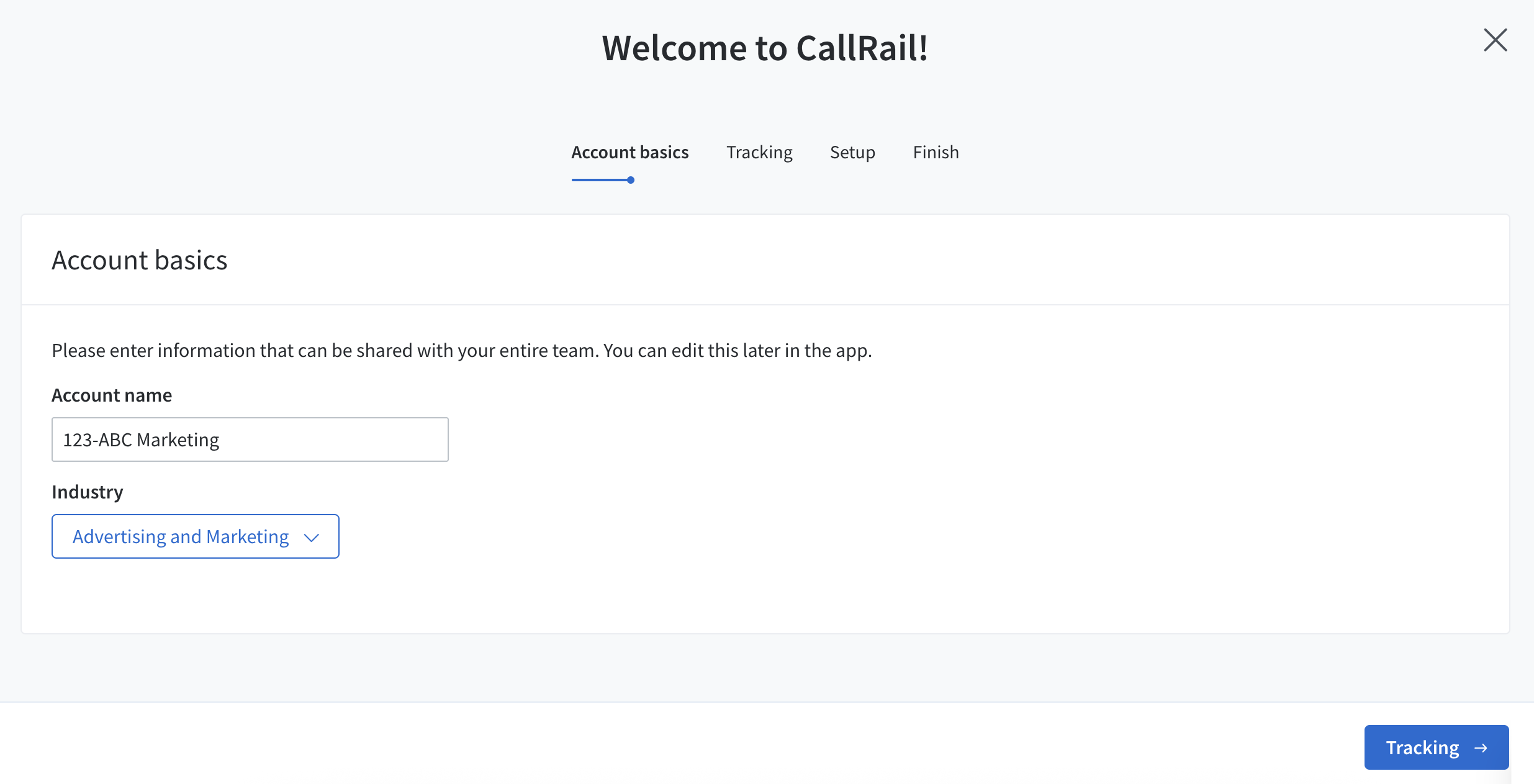
Step 2. Create your first tracking number
Pick up sources where you advertise your business, such as Google Business Profile, Facebook, Instagram, Yelp, X (Twitter), Nextdoor, or even offline ads like billboards, print, and audio. You can connect up to 5 sources.
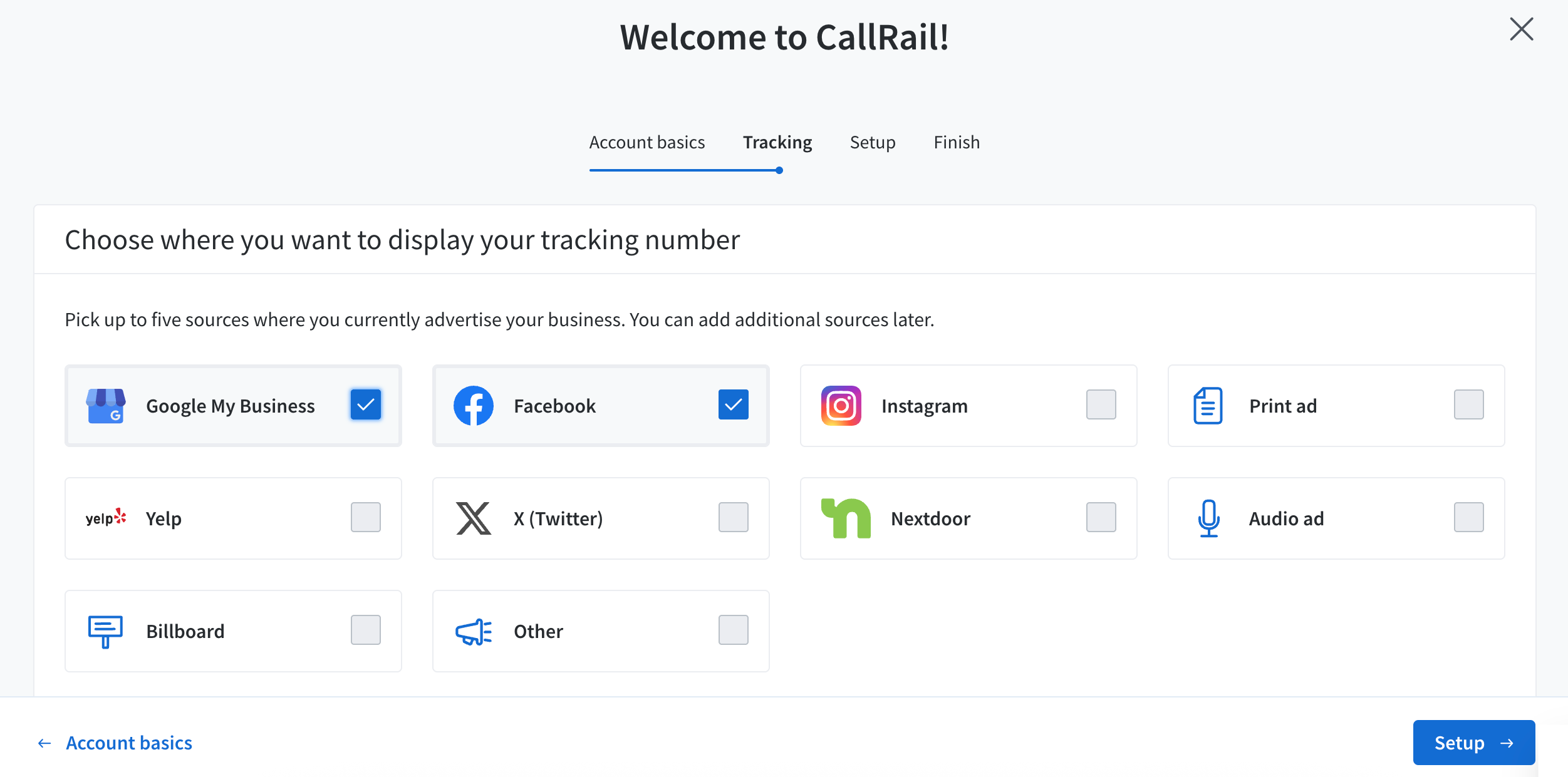
The Onboarding Wizard will prompt you to create a tracking number. These are unique phone numbers generated for your account that track both inbound and outbound calls.
Choose whether you want an online number (for website and digital campaigns) or an offline number (for print, TV, or other offline channels). Configure the details:
- Destination number (where calls will be forwarded)
- Tracking name (for internal reporting)
- Tracking source (Google Ads, Facebook, etc., if online)
- Optional features like whisper messages and call recording
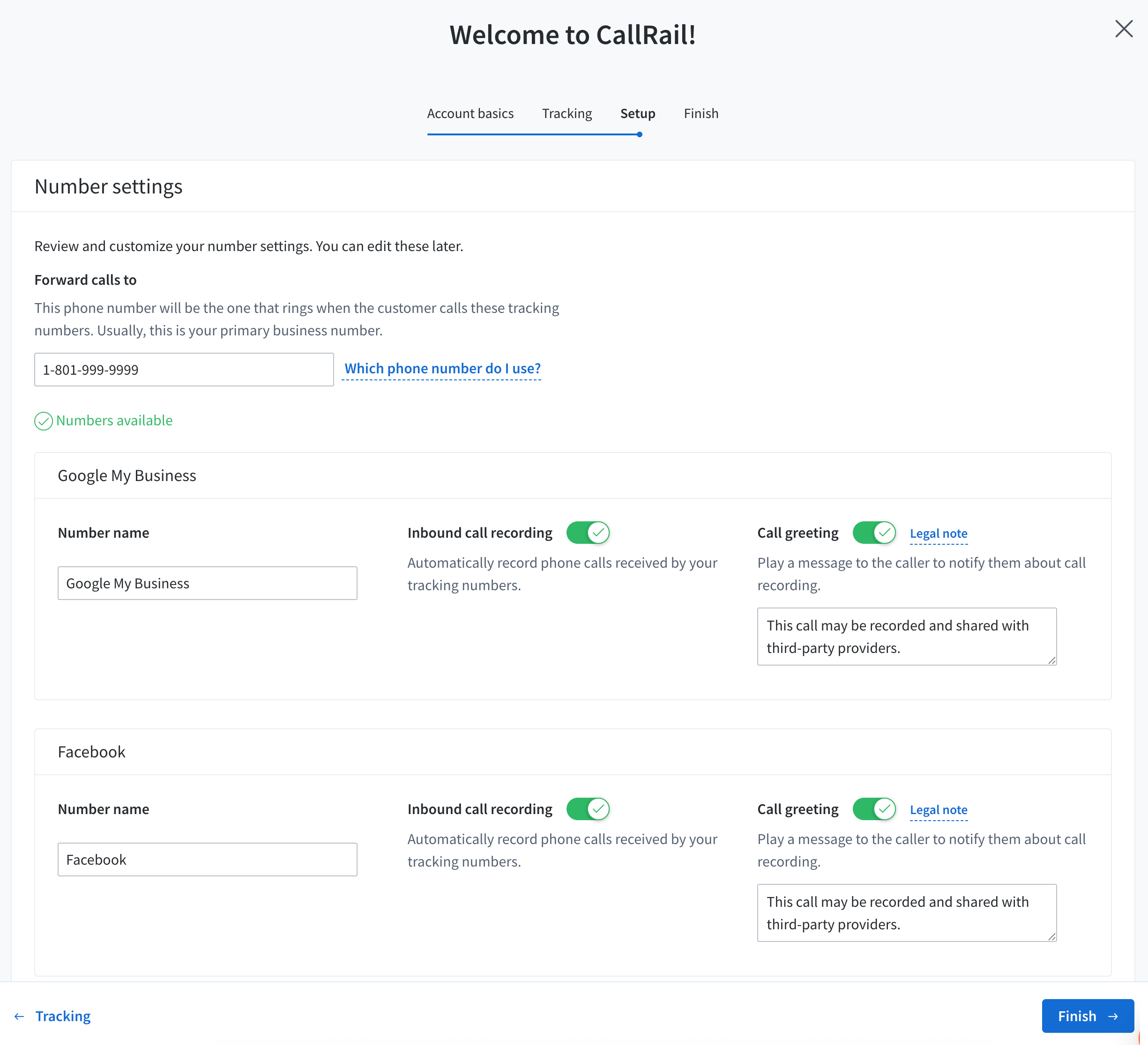
Once you’ve confirmed the setup, CallRail activates the number immediately. You can always add more numbers later from the Numbers tab by clicking “+ Add Phone Number.”
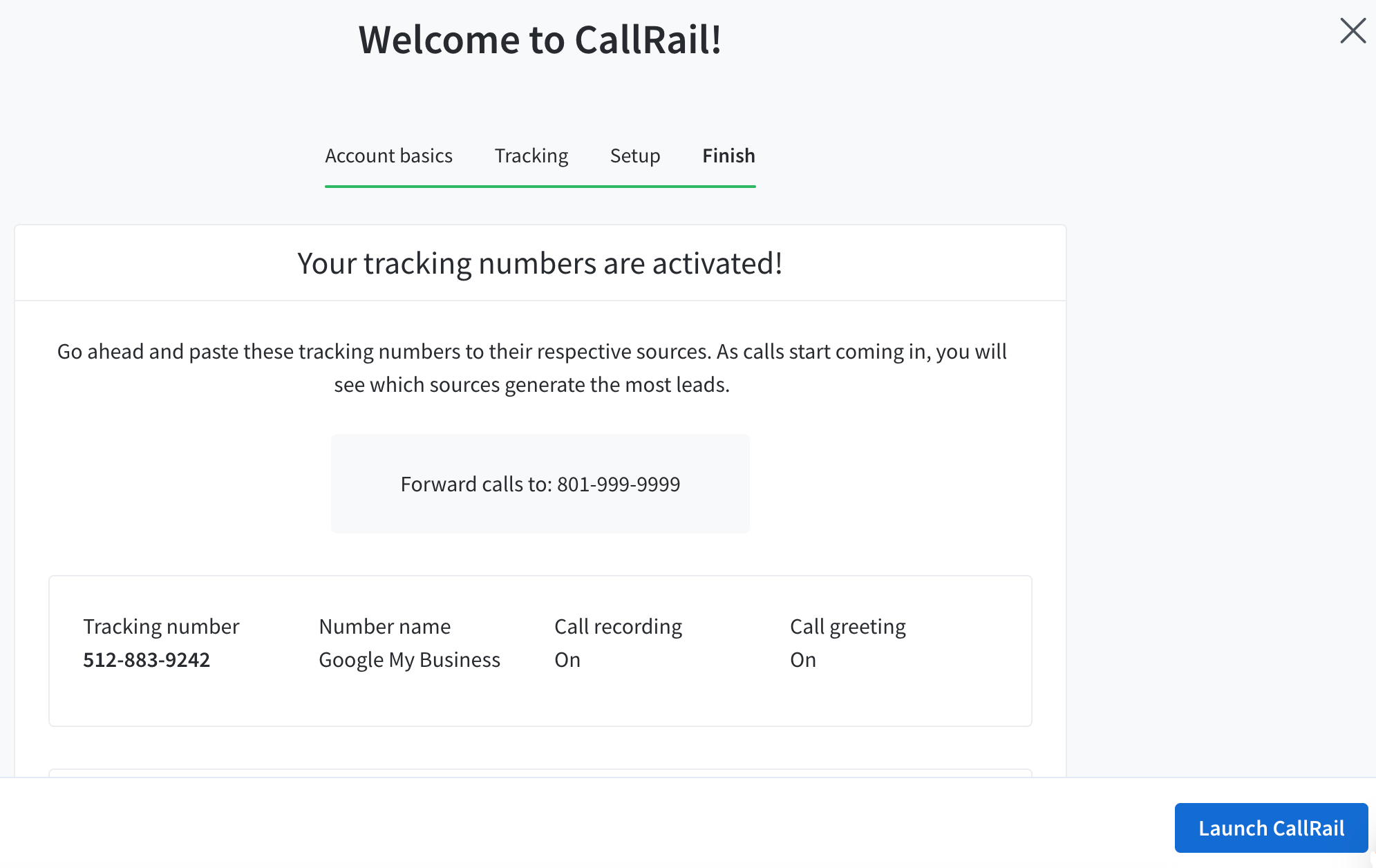
Step 3. Tracking options
Now that your tracking numbers are set up, it’s time to put them to work. Each number should be tied to a specific campaign.
For Digital Ads (Google, Meta, Microsoft, etc.), enter your CallRail tracking number instead of your regular business number in the ad’s Call Extension or Contact field. Assign unique numbers to different campaigns for clean attribution.
For your website, install CallRail’s JavaScript snippet (or deploy via Google Tag Manager). Let Dynamic Number Insertion (DNI) automatically swap your business number with the correct tracking number, depending on the visitor’s source (e.g., Google Ads vs. organic search).
For Directory & Partner Sites, log into platforms like Yelp or industry directories. Replace your business number with a CallRail tracking number so calls from those listings are tracked.
For offline campaigns (print, TV, radio, flyers, billboards), use a unique tracking number for each campaign. For example, one number on a flyer, another in a TV spot, so you know exactly which ad drove the call.
Pro Tip: Give each number a descriptive name in CallRail (e.g., Google Ads – Brand Campaign, Website – Organic, Billboard – Downtown). This makes your reporting crystal clear.
Step 4. Reporting
CallRail’s reporting engine gives you detailed insights into call performance and attribution.
You can analyze data by source, keyword, or agent, helping you understand which campaigns generate the most valuable leads. Key reports include:
- Lead Attribution by Source: See which campaigns and channels drive raw and qualified leads using multi-touch attribution.
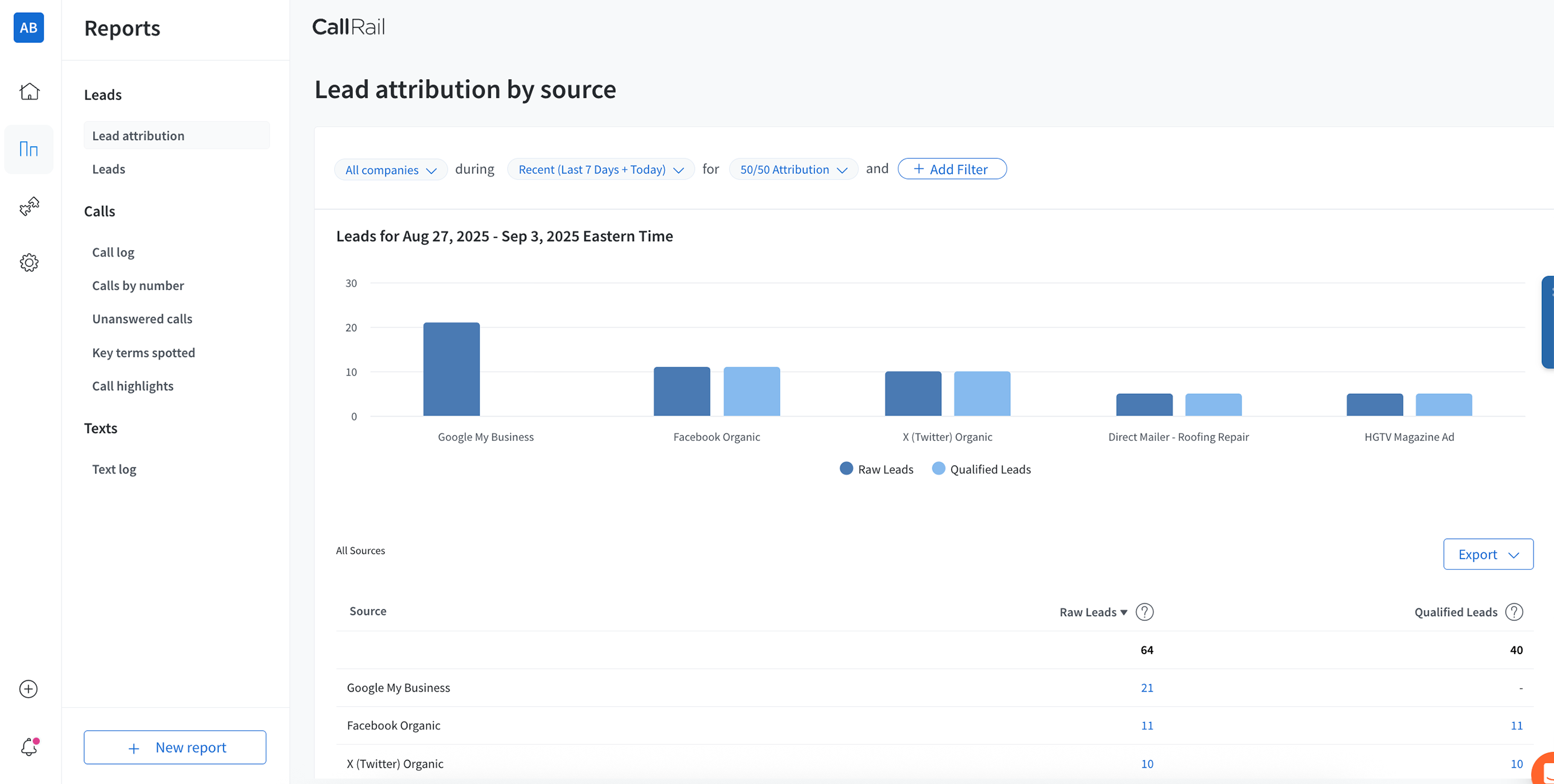
- Call Log Report: Access a centralized record of all inbound and outbound calls.
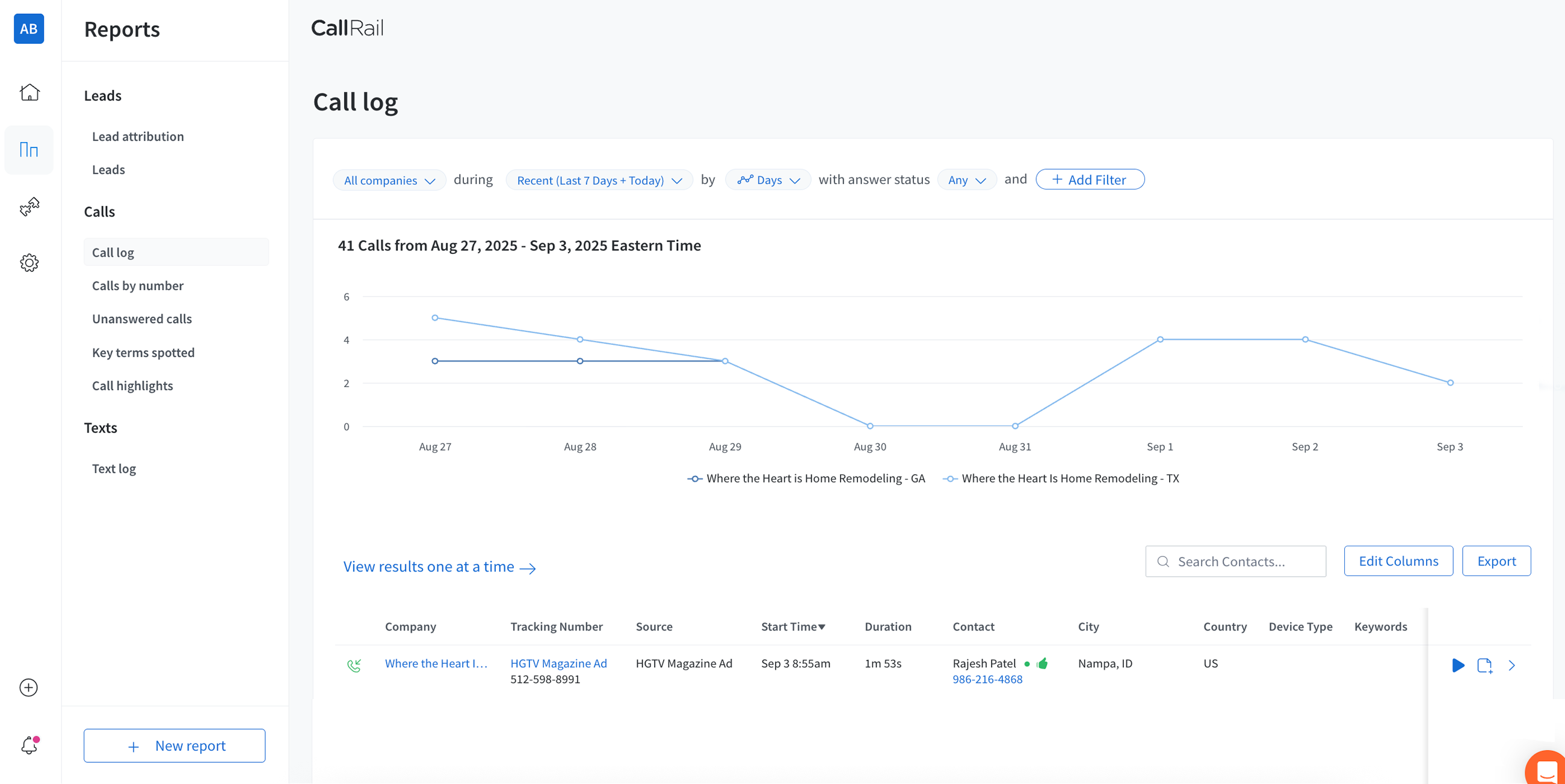
- Detailed Call View: Dig into transcripts, caller timelines, and attribution data for every conversation.
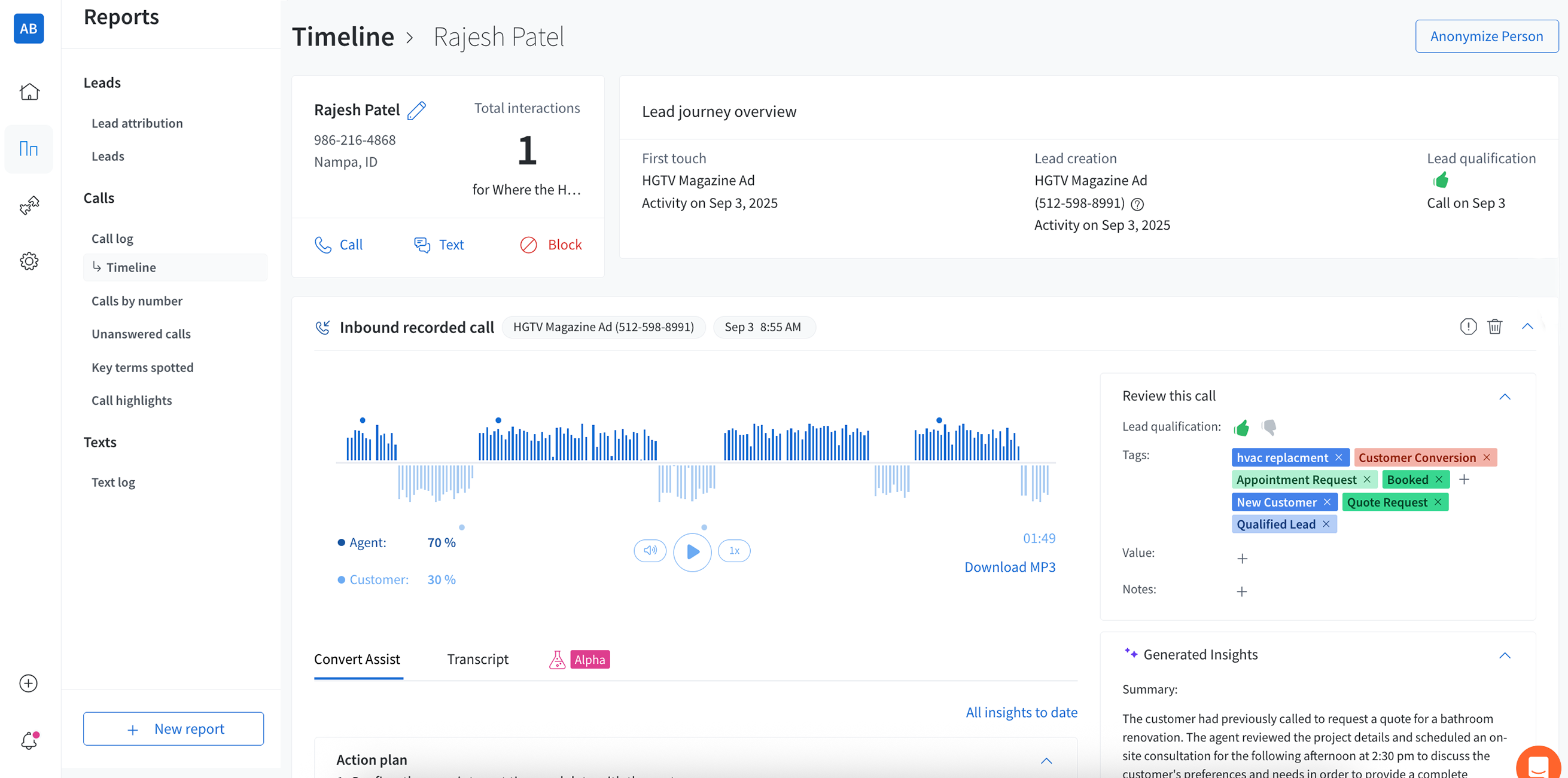
- Custom Reports: Create tailored reports that you can filter by dimensions important to your business.
Step 5. Conversation Intelligence
You can use Conversation Intelligence to automatically transcribe calls, surface keywords, tag conversations, and qualify leads. This frees you up to focus on closing deals instead of manual note-taking.
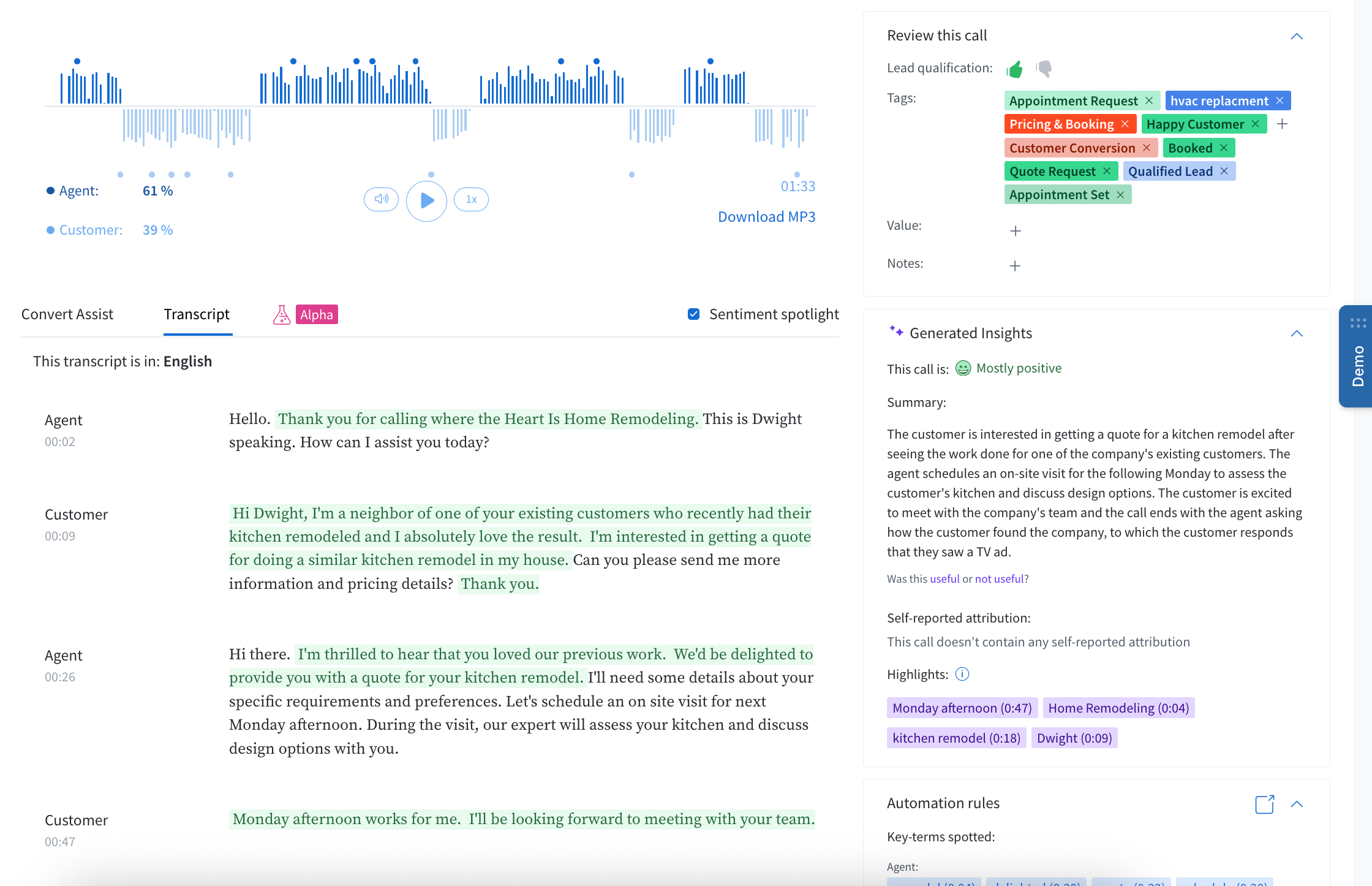
Getting more advanced with CallRail
Create Companies
If you manage more than one business, you can set up additional companies and keep their call tracking separate.
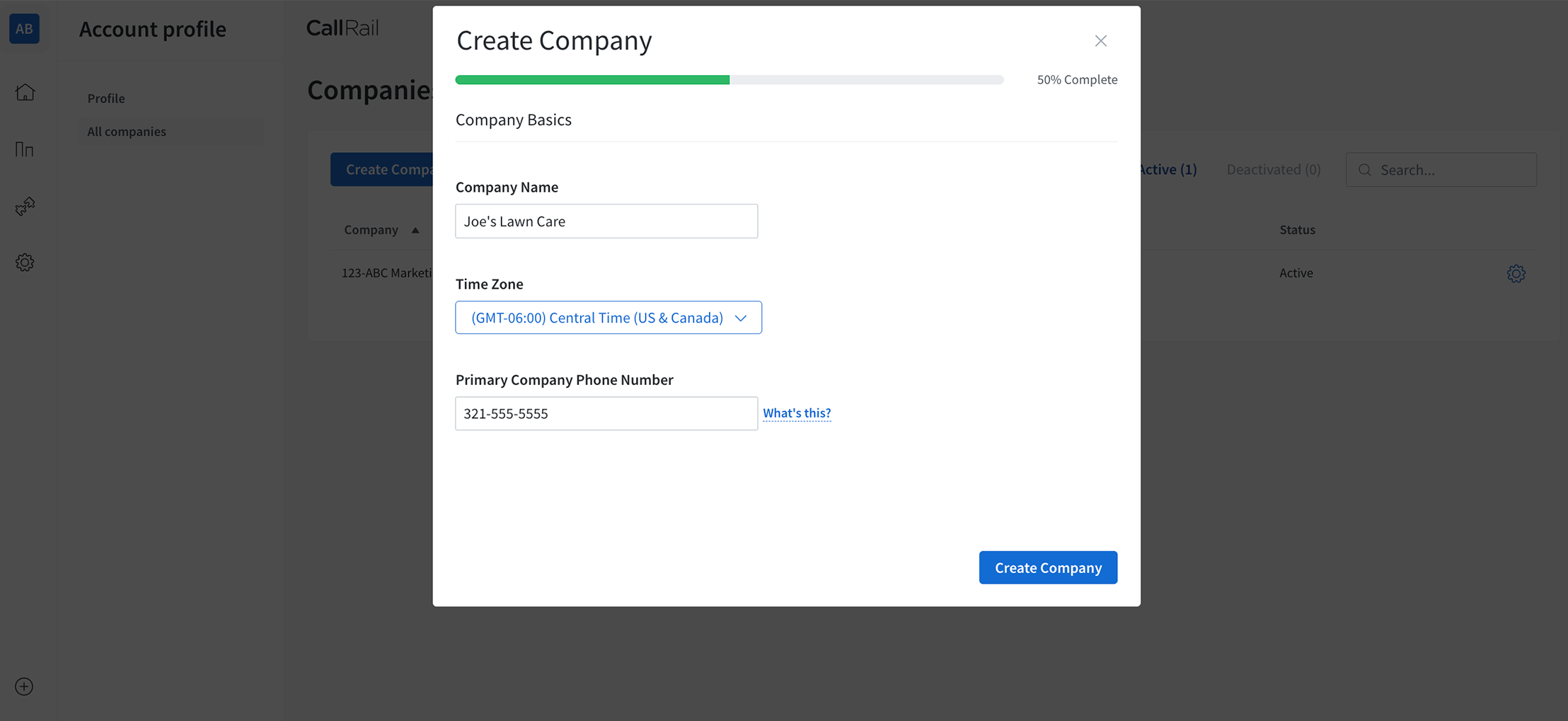
Call Flow Builder
With Call Flow Builder, you can route calls according to schedules or rules, so that every caller reaches the right person or team.
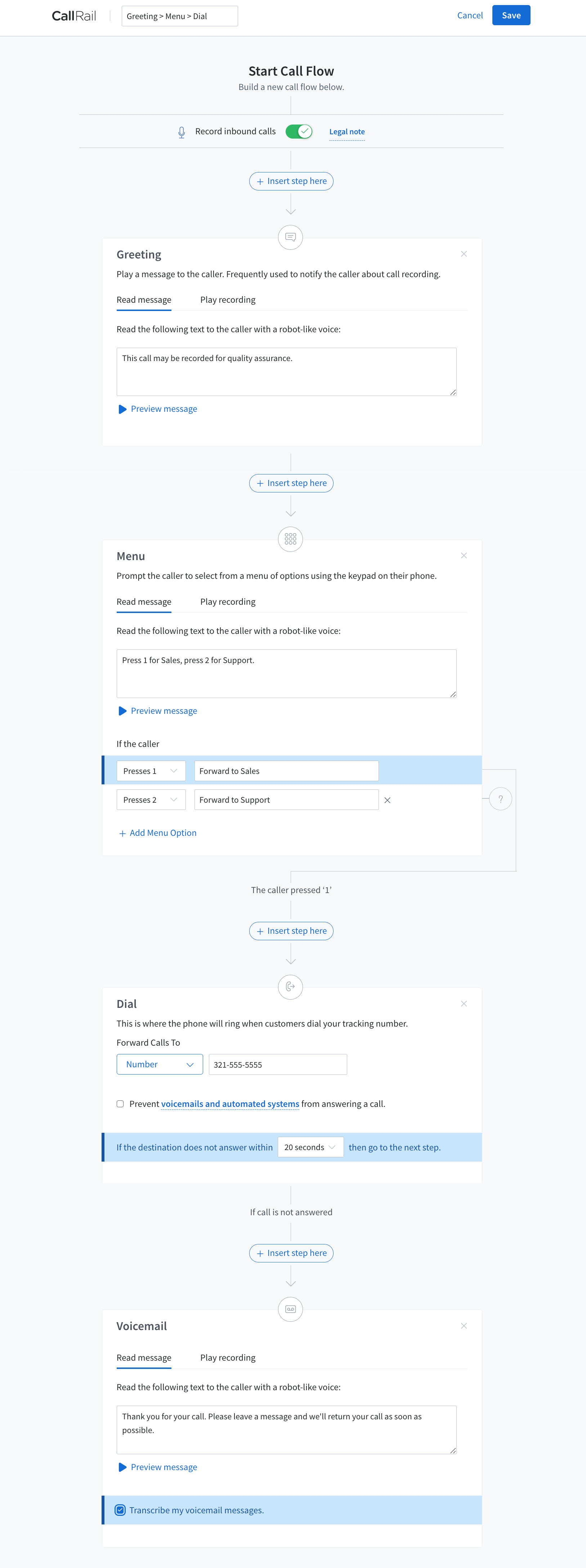
Convert Assist (part of Lead to Convert add-on)
Convert Assist helps you act on conversations immediately. It generates next steps, ready-to-send follow-up messages, and real-time coaching prompts so you can convert leads more efficiently.
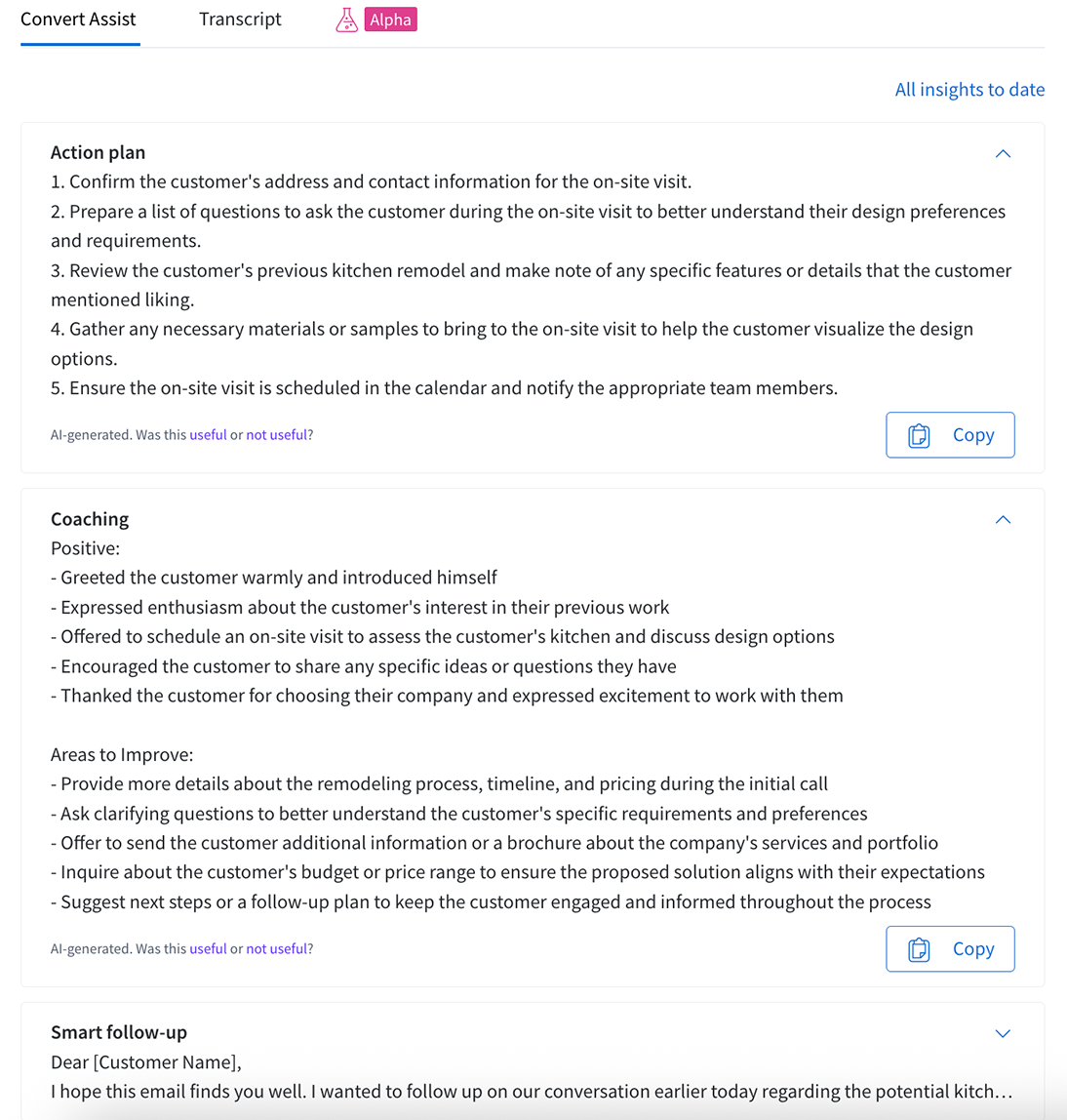
Integrations
CallRail integrates with a wide ecosystem of tools, making it easy to centralize data and automate workflows. Popular integrations include Google Ads, Salesforce, Facebook Ads, Microsoft Advertising, and Zapier.
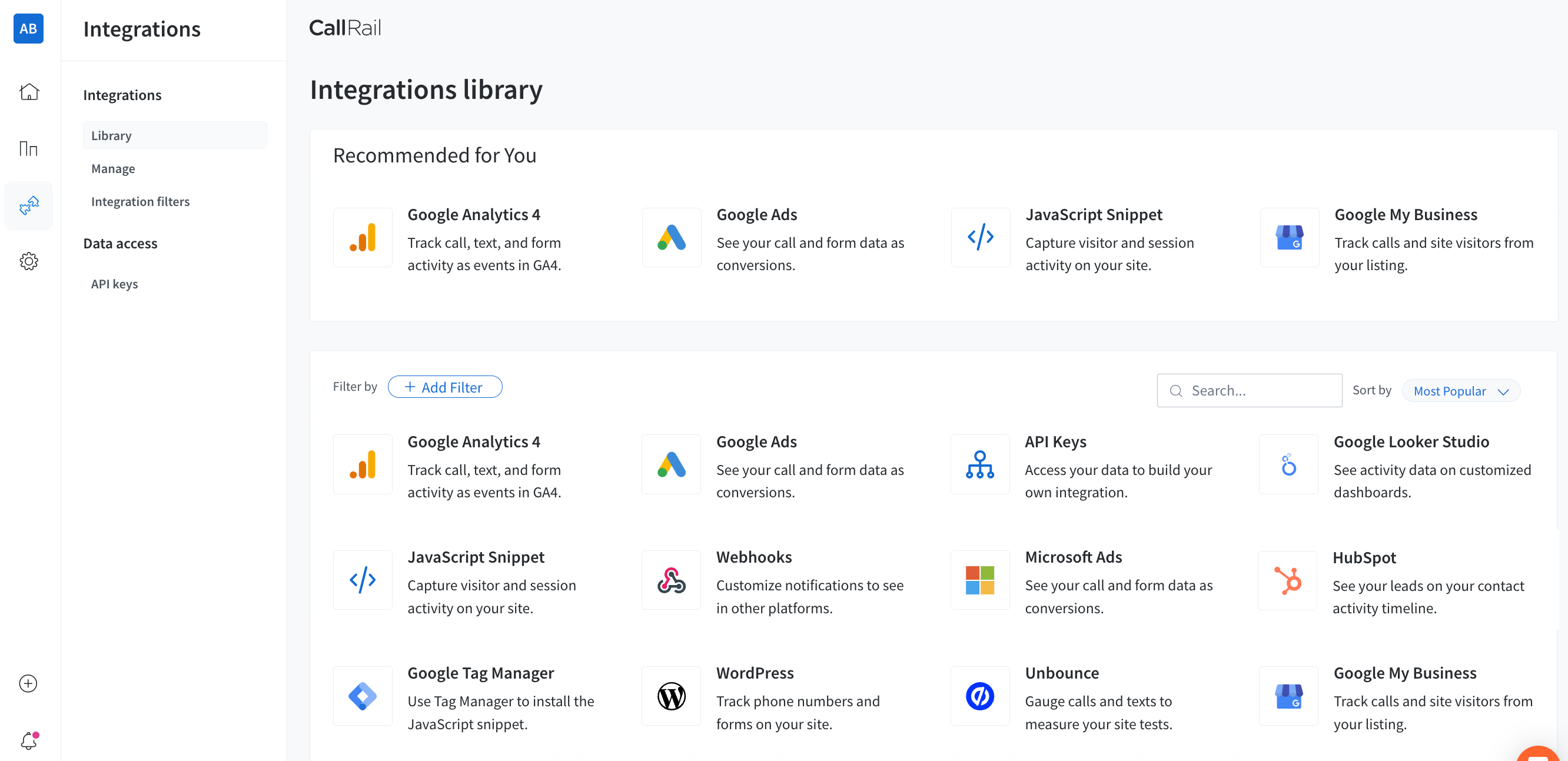
By connecting these tools, you get a holistic view of the customer journey and can align marketing, sales, and analytics in one place.
Frequently Asked Questions
This can be checked in the CallRail app, in the Account Profile section.
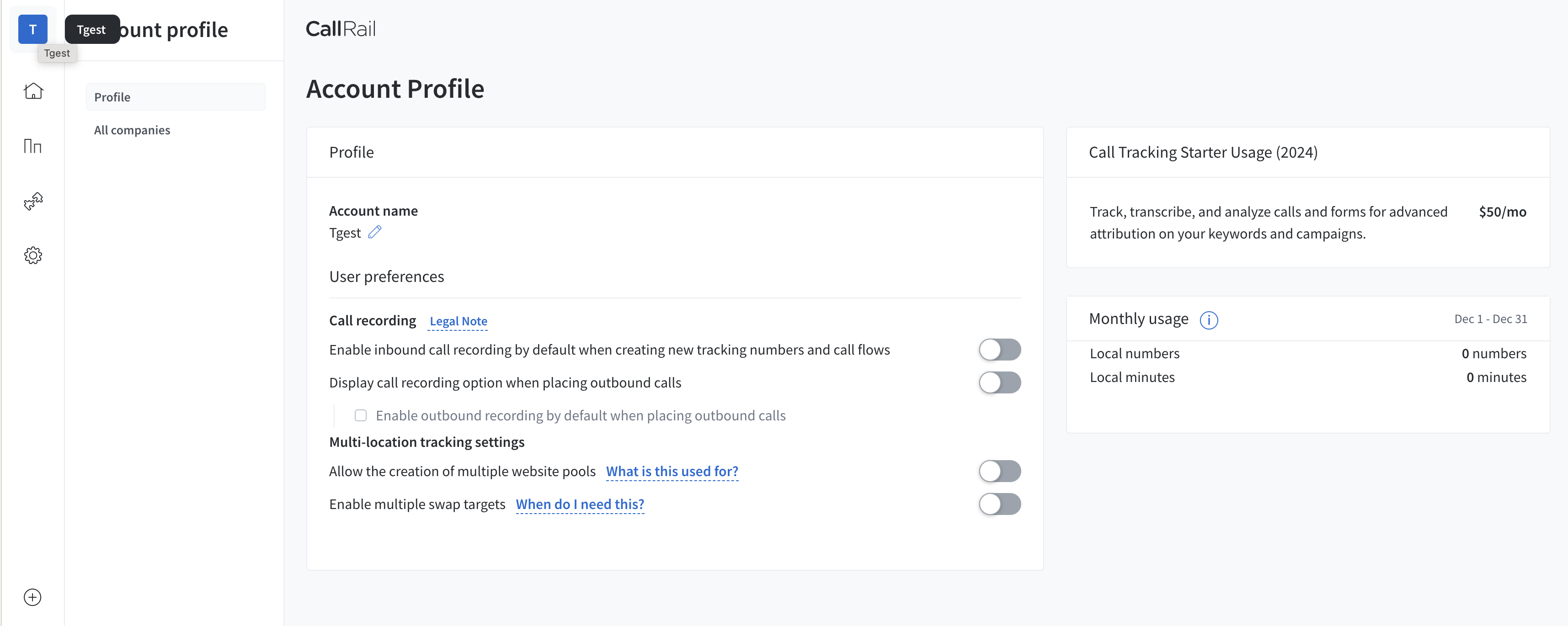
If you have other questions about the App Center or the CallRail app, please email us directly at [email protected].